CLAIM YOUR FREE BASIC PROFILE WITH WEBMD CARE DIRECTORIES
Grow Your Practice with WebMD + Vitals.com - the #1 Online Health Network
Fill out the form to access your WebMD Basic Profile and join the industry-leading health network today!

Want to speak to us now?
If you’re a provider interested in learning more about WebMD Care Directories, you can call us directly at (310) 280-4721
What are Featured Profiles from WebMD Care Directories?
WebMD Care Directories' health network consists of both WebMD and Vitals.com. With a Featured Profile your WebMD profile is syndicated onto Vitals with the following features:

Prominent Placement
Increase your profile views with paid placement on our doctor directory. With a Featured Profile you’ll be pinned to the top of all search results for physicians located in your local area and with your expertise.

Search Engine Optimization
Harness the powerful brand recognition and domain authority of WebMD and Vitals. A Featured Profile includes a Visit Website link to drive more traffic to your practice’s website.
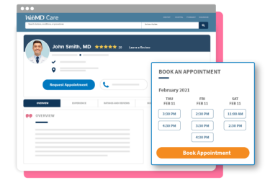
Online Booking
Enable prospective patients to request appointments with you directly from your WebMD and Vitals Profiles. Generate additional appointments across the web with our embeddable widget you can add to your website, Google My Business, Facebook and more.

Reputation Management
Get 8X more patient reviews with automated email and text message feedback requests. Seamlessly publish your most impactful reviews across healthcare review sites like WebMD, Vitals, Healthgrades, RateMDs, Google, Facebook, and more.
Benefits of Featured Profiles
WebMD Care Directories Featured Profiles put your practice in front of more patients and help you stand out from your competition.

Visibility to Your Practice
Help prospective new patients find you on the world’s top health websites. Your WebMD and Vitals profiles are probably already showing up near the top of Google search results, so make sure you control how your practice is being displayed.
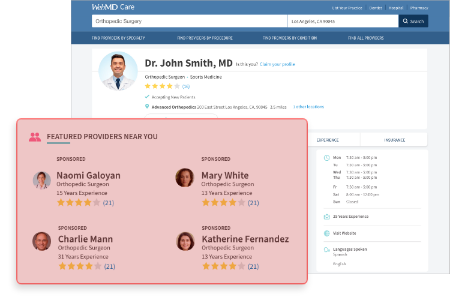
Remove Competitor Ads
With a Featured Profile, you block any competitors from advertising on your profile page. Your profile is instead displayed on competitors’ profiles in your area and field of practice.
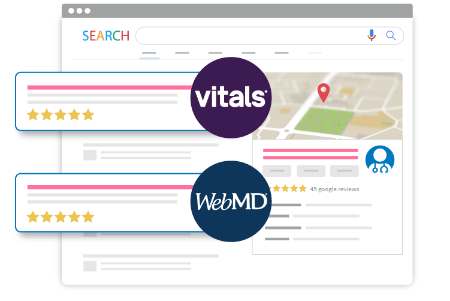
Be Found in Search Results
Paid placement on our doctor directory ensures your practice gets noticed. When patients in your local area search for physicians with your medical expertise, they’ll be shown your profile each time.
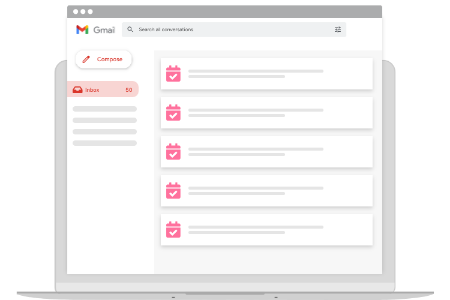
Receive Appointment Requests in Your Inbox
With Online Booking, appointment requests are sent directly to your inbox. These incoming leads are tracked from the appointment request forms. You'll also be able to view how many incoming calls have been received from your Featured Profile.




